ProtoArc EK04 ന്യൂമെറി എർഗണോമിക് കീബോർഡ്

പായ്ക്കിംഗ് ലിസ്റ്റ്
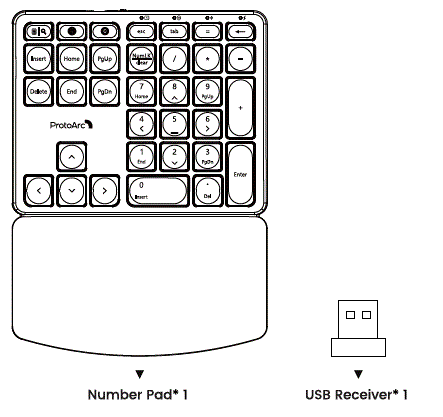
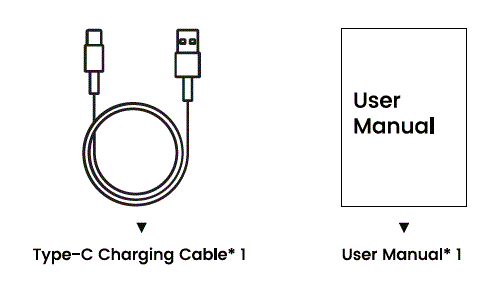
ഉൽപ്പന്ന സവിശേഷതകൾ
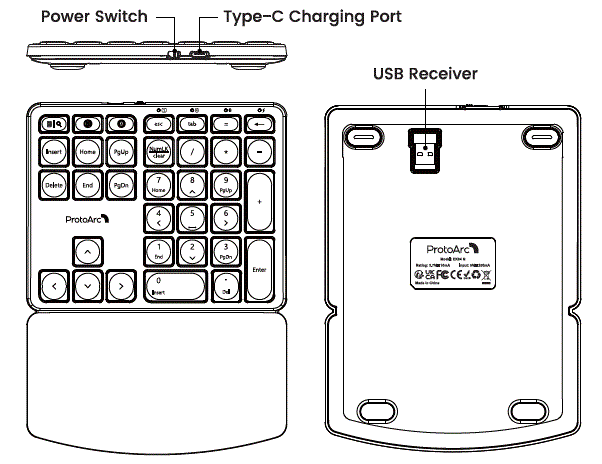
Indicator Lights Introduction:
 Num LK White Indicator
Num LK White Indicator 2.4G Channel Switching White Indicator
2.4G Channel Switching White Indicator Bluetooth Channel Switching White Indicator
Bluetooth Channel Switching White Indicator ചാർജിംഗ് / കുറഞ്ഞ ബാറ്ററി സൂചകം
ചാർജിംഗ് / കുറഞ്ഞ ബാറ്ററി സൂചകം
 ചാർജിംഗ്: ചുവന്ന വെളിച്ചം
ചാർജിംഗ്: ചുവന്ന വെളിച്ചം പൂർണ്ണമായി ചാർജ്ജ് ചെയ്തത്: ഗ്രീൻ ലൈറ്റ്
പൂർണ്ണമായി ചാർജ്ജ് ചെയ്തത്: ഗ്രീൻ ലൈറ്റ് ബാറ്ററി തീരാറായി. ചുവന്ന ലൈറ്റ് മിന്നുന്നു
ബാറ്ററി തീരാറായി. ചുവന്ന ലൈറ്റ് മിന്നുന്നു
2.4G USB connection
- പവർ സ്വിച്ച് ഓൺ ആക്കുക.
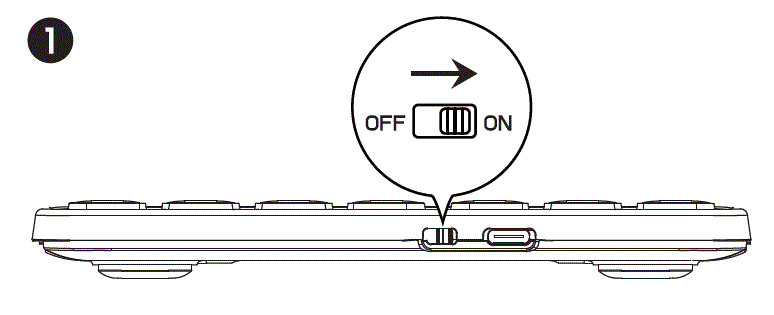
- അമർത്തുക
 until the 2.4G indicator lights up to activate 2.4G mode.
until the 2.4G indicator lights up to activate 2.4G mode. 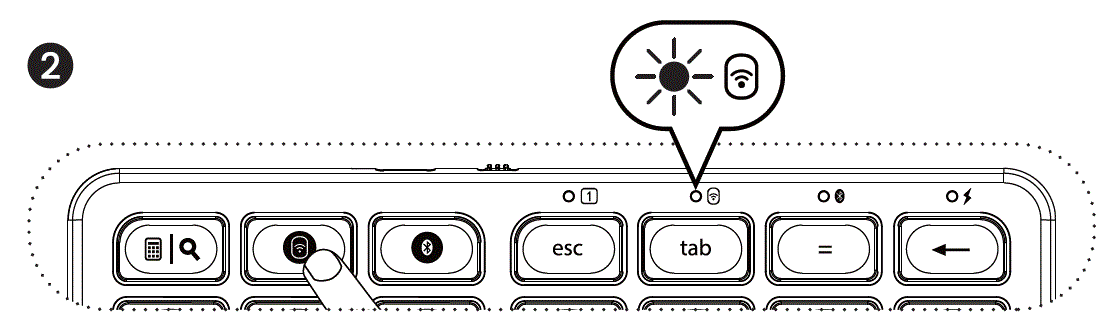
- നമ്പർ പാഡിൻ്റെ അടിയിൽ നിന്ന് യുഎസ്ബി റിസീവർ പുറത്തെടുക്കുക.
- Plug the USB receiver into your compute(s USB port.
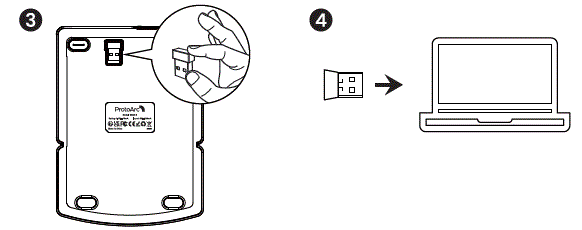
ബ്ലൂടൂത്ത് കണക്ഷൻ
- പവർ സ്വിച്ച് ഓൺ ആക്കുക.
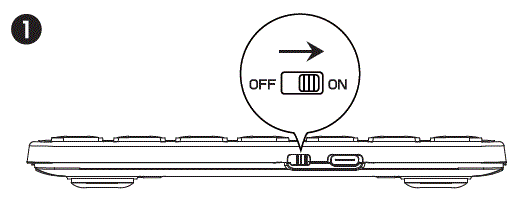
- അമർത്തിപ്പിടിക്കുക
 for 3—5 seconds until the bluetooth channel indicator flashes rapidly (Bluetooth pairing mode).
for 3—5 seconds until the bluetooth channel indicator flashes rapidly (Bluetooth pairing mode).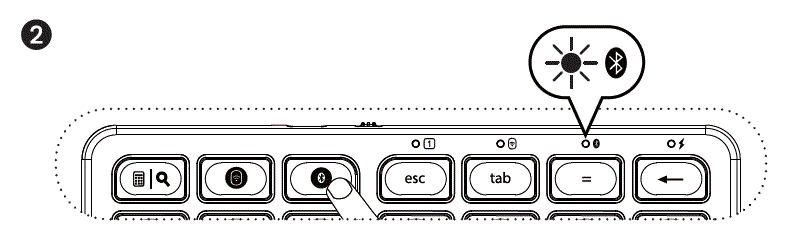
- Enable Bluetooth on your device, search for or select “ProtoArc EK04 N”, and complete pairing and connection.
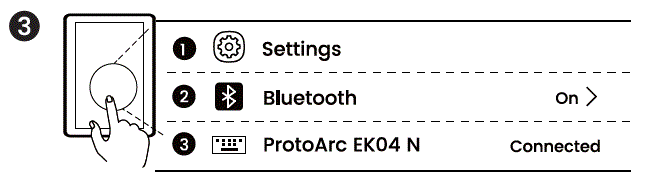
Channel Switch Method
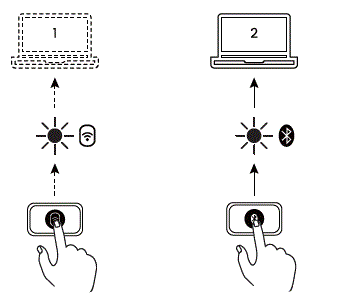
ചാനലുകൾക്ക് ശേഷം![]() are connected, press the corresponding channel button to switch between 2 devices.
are connected, press the corresponding channel button to switch between 2 devices.
മൾട്ടിമീഡിയ പ്രവർത്തനങ്ങൾ
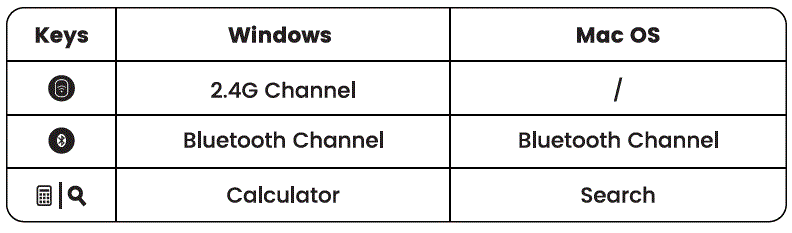
ചാർജിംഗ് ഗൈഡ്
- When the battery is low, the Low Battery Red Indicator flashes until the number pad powers off.
- To charge, insert the Type-C end into the number pad and the USB-A end into your computer’s USB port. The red indicator remains solid during charging.
- A full charge takes 2—3 hours. The indicator turns green when charging is complete.
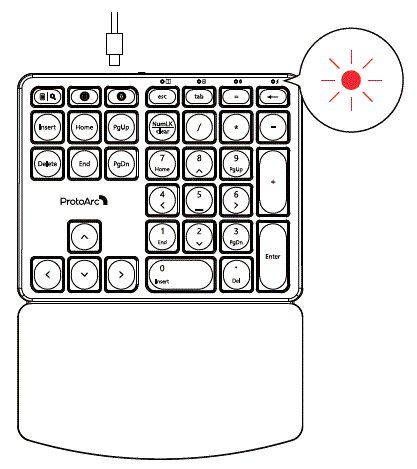
ഉൽപ്പന്ന പാരാമീറ്ററുകൾ
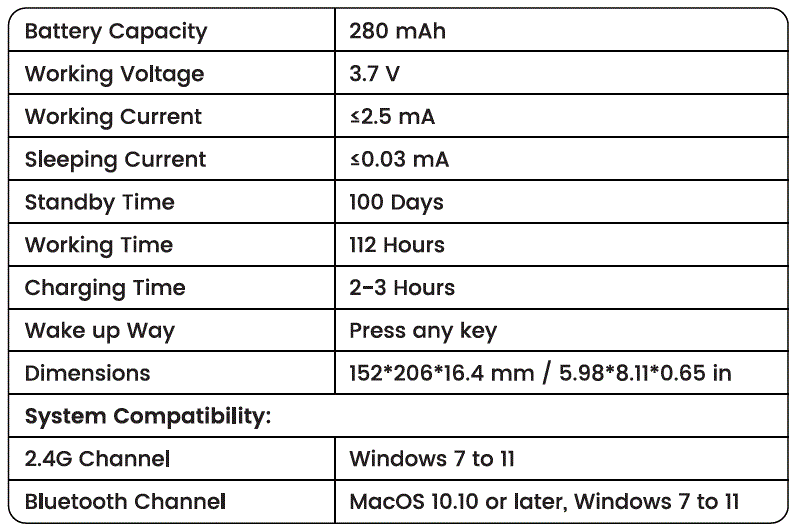
സ്ലീപ്പ് മോഡ്
- When the number pad is not used for more than 60 minutes, it will automatically enter into sleep mode and the indicator light will turn off.
- When using the number pad again, just press any key, the number pad will wake up within 3 seconds, and the lights come back on and the number pad starts working.
സുരക്ഷാ മുന്നറിയിപ്പ്
പ്രധാനപ്പെട്ടത്: To reduce risk of fire, electric shock, or injury, follow these safety Instructions.
- സുരക്ഷിതമായി ചാർജ് ചെയ്യുന്നു: Use only the provided cable. Charge in a well-ventilated, dry area away from inflammable materials.
- ബാറ്ററി കൈകാര്യം ചെയ്യൽ: Do not attempt to replace the item’s lithium battery. Battery replacement should be conducted by qualified personnel to prevent hazards.
- ചൂട് എക്സ്പോഷർ: Avoid leaving the item in high-temperature environments or in direct sunlight. which could result in a fire hazard.
- ദ്രാവക എക്സ്പോഷർ: ഇനം വെള്ളത്തിൽ നിന്നും ദ്രാവകങ്ങളിൽ നിന്നും അകറ്റി നിർത്തുക. നനഞ്ഞാൽ നന്നായി ഉണങ്ങുന്നത് വരെ ഉപയോഗിക്കരുത്.
- നാശനഷ്ടങ്ങളും ചോർച്ചയും: വസ്തുവിന് കേടുപാടുകൾ സംഭവിച്ചാലോ ബാറ്ററി ചോർന്നാലോ ഉപയോഗം നിർത്തി ഉപഭോക്തൃ സേവനവുമായി ബന്ധപ്പെടുക.
- ശരിയായ വിസർജ്ജനം: ഇലക്ട്രോണിക് ഉപകരണങ്ങളും ബാറ്ററികളും നീക്കം ചെയ്യുന്നതിനുള്ള പ്രാദേശിക നിയന്ത്രണങ്ങൾ പാലിക്കുക. ഗാർഹിക മാലിന്യങ്ങൾക്കൊപ്പം അവ നീക്കം ചെയ്യരുത്.
- A റേഡിയോ ഫ്രീക്വൻസി ഇടപെടൽ: ഈ ഉപകരണം മറ്റ് ഇലക്ട്രോണിക് ഉപകരണങ്ങളിൽ തടസ്സമുണ്ടാക്കിയേക്കാം. സെൻസിറ്റീവ് ഉപകരണങ്ങളിൽ നിന്ന് സുരക്ഷിതമായ അകലം പാലിക്കുക.
- കുട്ടികളുടെ സുരക്ഷ: ശ്വാസംമുട്ടൽ അല്ലെങ്കിൽ ബാറ്ററി കഴിക്കൽ അപകടങ്ങൾ ഒഴിവാക്കാൻ ഇനവും അതിന്റെ ഘടകങ്ങളും കുട്ടികൾക്ക് ലഭ്യമാകാതെ സൂക്ഷിക്കുക. മേൽനോട്ടമില്ലാതെ കുട്ടികൾ ഒരിക്കലും ഇനം കൈകാര്യം ചെയ്യാൻ അനുവദിക്കരുത്.
ജാഗ്രത: മുകളിൽ പറഞ്ഞ മുന്നറിയിപ്പുകൾ പാലിക്കാത്തത് ഗുരുതരമായ പരിക്കിനോ സ്വത്ത് നാശത്തിനോ ഇടയാക്കും.
- കൂടുതൽ സഹായത്തിനോ വിവരങ്ങൾക്കോ, ദയവായി ഞങ്ങളുടെ ഉപഭോക്തൃ സേവനവുമായി ബന്ധപ്പെടുക.
- Emergency contact: +1 866-287-6188 (യുണൈറ്റഡ് സ്റ്റേറ്റ്സ്)
അനുരൂപതയുടെ EU പ്രഖ്യാപനം
- പ്രഖ്യാപിത വസ്തു: Ergonomic Numeric Keypad
- മോഡൽ: EK04 N
- റേറ്റിംഗ്: 3.7v=10mA
- ഇൻപുട്ട്: 5v=250mA
- ഉൽപ്പാദന സ്ഥലം: ചൈനയിൽ നിർമ്മിച്ചത്
- നിർമ്മാതാവ്: ഷെൻഷെൻ ഹാങ്ഷി ഇലക്ട്രോണിക് ടെക്നോളജി കമ്പനി, ലിമിറ്റഡ്
- ഇമെയിൽ: chen.zhao@bow.cn എന്ന വിലാസത്തിൽ ഇമെയിൽ അയയ്ക്കുക.
- വിലാസം: Floor 2, Building A1, Zone G, Democratic West Industrial Zone, Democratic Community. Shajing Street. Bao’an District, Shenzhen City, Guangdong Province, China, 518104
യൂറോപ്യൻ പ്രതിനിധി:
ഇസി REP
- ബിസിനസ്സ് പേര്: gLL GmbH
- ബിസിനസ്സ് വിലാസം: Bauernvogtkoppel, 55c, 22393, ഹാംബർഗ്, ജർമ്മനി
- ഇമെയിൽ: gLLDE@outlook.com
- ഫോൺ: +49 162 3305764
യുകെ ജനപ്രതിനിധി
- ബിസിനസ്സ് പേര്: അമാൻ്റോ ഇൻ്റർനാഷണൽ ട്രേഡ് ലിമിറ്റഡ്
- ബിസിനസ്സ് വിലാസം: ദി ഇംപീരിയൽ, 31-33 സെൻ്റ് സ്റ്റീഫൻസ് ഗാർഡൻസ്, നോട്ടിംഗ് ഹിൽ, ലണ്ടൻ, യുണൈറ്റഡ് കിംഗ്ഡം, W2 5NA
- ഇമെയിൽ: അമാന്റോയുകെ@outIook.com
- ഫോൺ: +44 7921 801 942
It is our sole responsibility to declare that the above products are in full compliance with
- സ്ഥാനം: മാനേജിംഗ് ഡയറക്ടർ
- ഒപ്പ്:
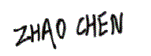
- ഒപ്പിട്ട തീയതി: 2022.1.5
- EU ഏജൻ്റിൻ്റെ പേര്:
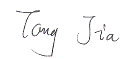
- തീയതി അടയാളം: 2022.1.5
- Directive 20141531EU, 2011/65/EU (as amended)
ഞങ്ങളെ സമീപിക്കുക
- US
- support@protoarc.com
- (+D 866-287-6188
- Monday-Friday: 10am—1pm , 2pm -7pm (Eastern Time)
- അവധി ദിവസങ്ങളിൽ അടച്ചിരിക്കും
- UK
പ്രമാണങ്ങൾ / വിഭവങ്ങൾ
 |
ProtoArc EK04 ന്യൂമെറി എർഗണോമിക് കീബോർഡ് [pdf] ഉപയോക്തൃ മാനുവൽ EK04, EK04 ന്യൂമറി എർഗണോമിക് കീബോർഡ്, EK04, ന്യൂമറി എർഗണോമിക് കീബോർഡ്, എർഗണോമിക് കീബോർഡ്, കീബോർഡ് |